About the PNGís and STLís
GRAYSCALE SHINE
 The first collection is a set of 14 grayscale styles that make use of various techniques to give a shiny look. Check out the fills, strokes and live effects to see how each was constructed. Note that the glitter style makes use of the Add Noise feature which is new to MX2004. All others work happily in MX or MX2004. The first one (Applepie) uses a brushed steel texture that was created using MX2004ís Add Noise and Motion Blur features. This has been converted to a bitmap so will work fine with MX. You can add color to any of these styles by adding another live effect at the end of the effects chain Ė Adjust Color > Hue/Saturation.
The first collection is a set of 14 grayscale styles that make use of various techniques to give a shiny look. Check out the fills, strokes and live effects to see how each was constructed. Note that the glitter style makes use of the Add Noise feature which is new to MX2004. All others work happily in MX or MX2004. The first one (Applepie) uses a brushed steel texture that was created using MX2004ís Add Noise and Motion Blur features. This has been converted to a bitmap so will work fine with MX. You can add color to any of these styles by adding another live effect at the end of the effects chain Ė Adjust Color > Hue/Saturation.
BRIGHT COLOR STYLES
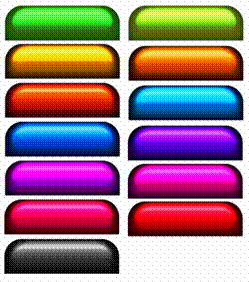 A set of 13 styles utilizing bright colors. Some appear to have more than one color with a pearl kind of effect. This is created with a combination of Curves and Hue/Saturation control. It can take some practice to find combinations that work well together.
A set of 13 styles utilizing bright colors. Some appear to have more than one color with a pearl kind of effect. This is created with a combination of Curves and Hue/Saturation control. It can take some practice to find combinations that work well together.
STYLES USING SCREEN BLENDS
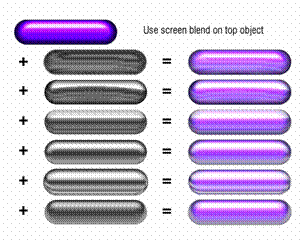 This is a sample file only Ė use any of the GRAYSCALE SHINE styles to get the same effect. This utilizes two objects Ė the underlying one is a colored object, and the overlaid one is grayscale, applied with a screen blend. Itís a great way to make an object look as if it has a shiny coating.
This is a sample file only Ė use any of the GRAYSCALE SHINE styles to get the same effect. This utilizes two objects Ė the underlying one is a colored object, and the overlaid one is grayscale, applied with a screen blend. Itís a great way to make an object look as if it has a shiny coating.
VARIATION STYLES
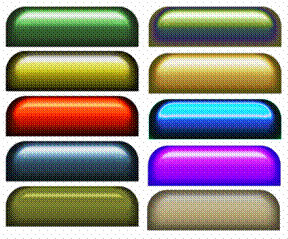 Here is a small collection of style variations to give you an idea of some other effects that are possible. Some are simply muted colors (low saturation level in Adjust Color > Hue/Saturation effect), others have been created by changing the order of the Hue/Saturation and Curves live effects and also by changing the character of the Curves effect.
Here is a small collection of style variations to give you an idea of some other effects that are possible. Some are simply muted colors (low saturation level in Adjust Color > Hue/Saturation effect), others have been created by changing the order of the Hue/Saturation and Curves live effects and also by changing the character of the Curves effect.